To display the schedule, show info, current track and more, we provide many useful shortcodes.
Is recommended to edit the page using the WPBakery Page Builder plugin provided with the theme in order to use the shortcodes, as it makes the job much easier than using the shortcodes manually, but you can eventually put the classic shortcode anywhere.
List of shortcodes:
- App Icons
- Top10 Music Charts
- OnAir mini
- OnAir
- Play button
- Schedule
- Song title
- Upcoming shows slider
- Upcoming shows carousel
1)App Icons
Display the links to external apps fo your radio stations.
[qt-appicons app_android=”http://YourUrlHere.com” app_iphone=”#” app_blackberry=”#” app_itunes=”#” app_winphone=”#” app_mediaplayer=”#” app_winamp=”#” app_tunein=”#”]
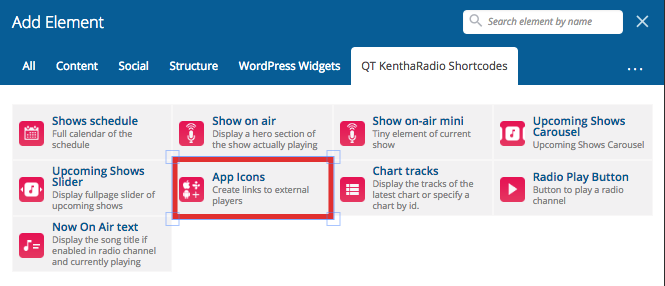

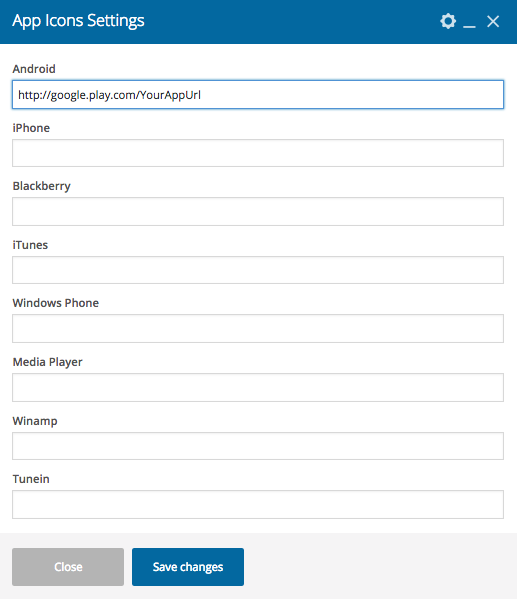
2)Top10 Music Charts
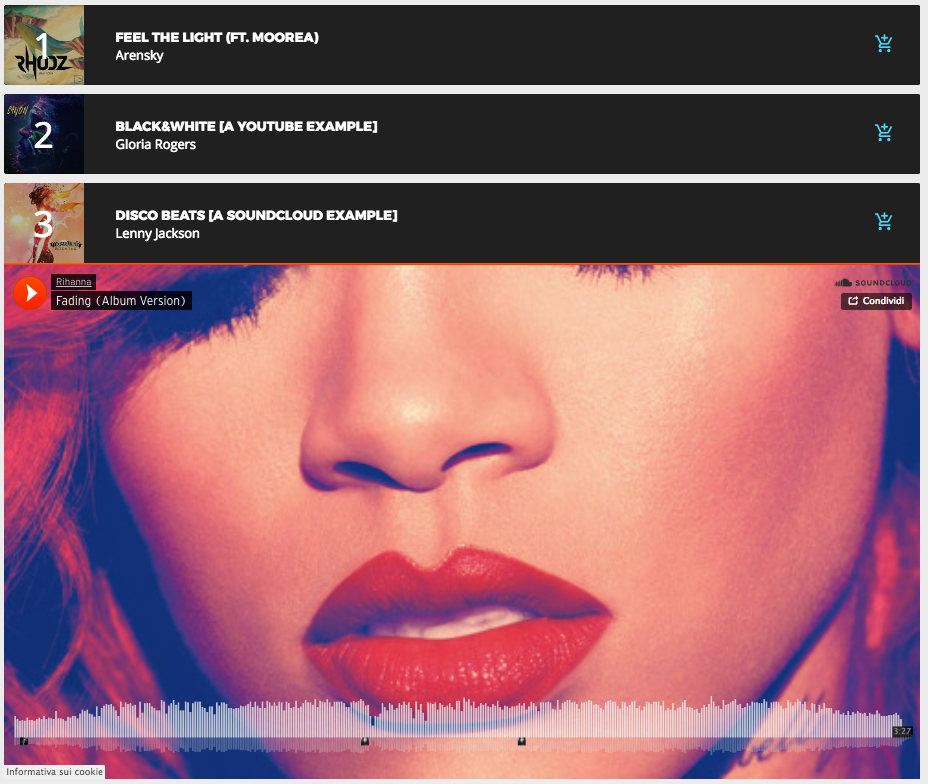
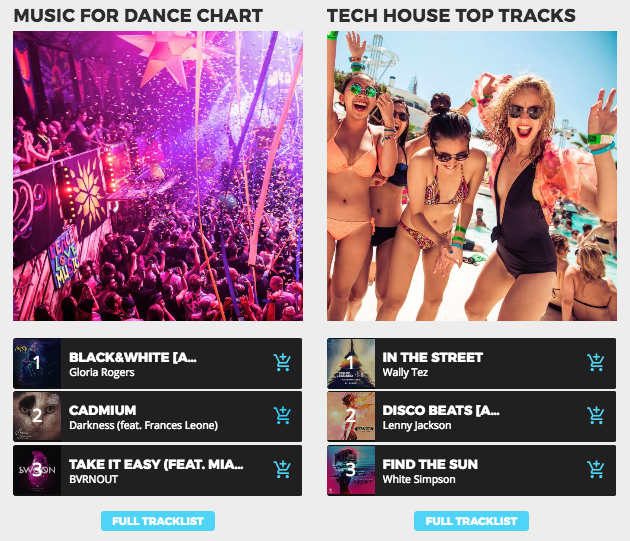
This shortcode will output the tracks of a specific chart or the latest one. You can limit the number of tracks, which will automatically add a button to the full chart page below the tracks (like in the homepage example).
[qt-chart id=”false” number=”100″]
id: you can specify the post ID of a chart, otherwise the latest will appear.
number: how many tracks to display
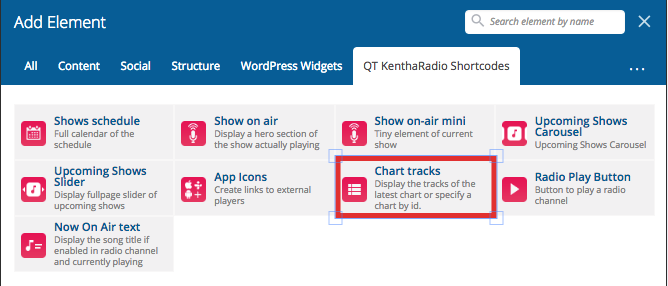
3)OnAir mini

Displays a small banner of the show actually going on air, according with your schedule settings.
[qt-onairmini schedulefilter=””]
schedulefilter: you can specify the slug of a specific Schedule Filter, which is the taxonomy associated with schedules, and allows you to separate schedules of different radio channels.
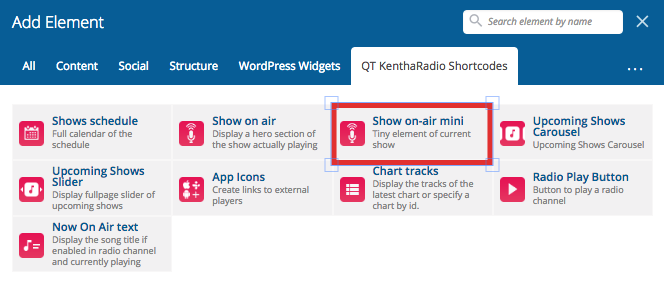
4) OnAir Show Hero Box
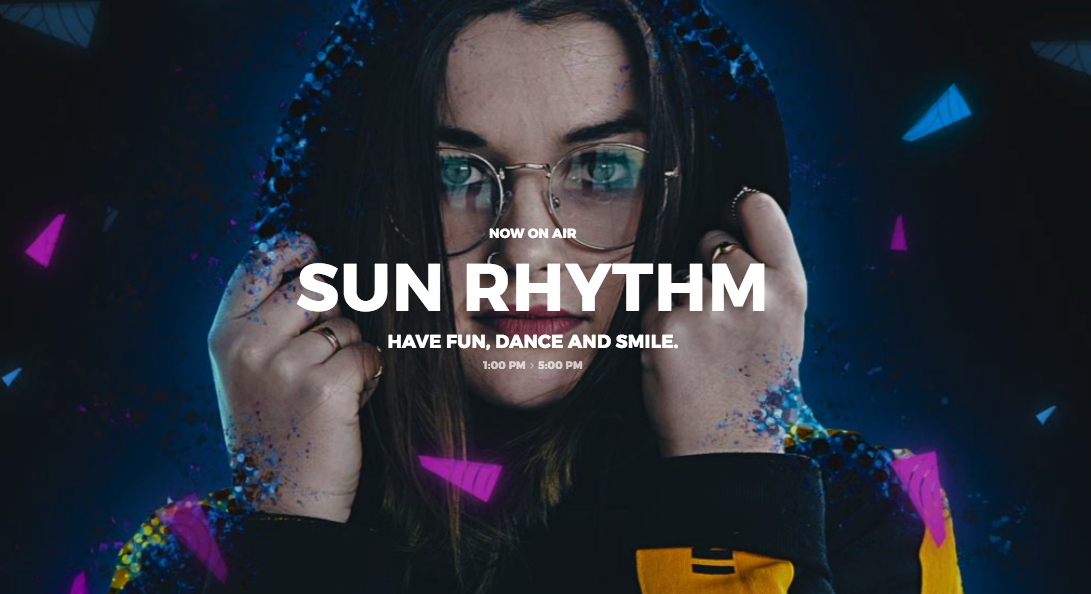
Displays a huge banner of the show actually going on air, according with your schedule settings.
[qt-onair schedulefilter=””]
schedulefilter: you can specify the slug of a specific Schedule Filter, which is the taxonomy associated with schedules, and allows you to separate schedules of different radio channels.
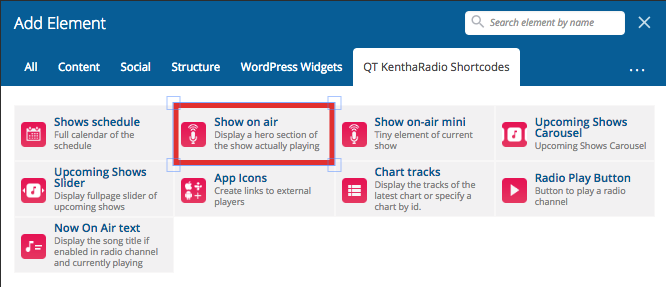
5) Play button
Add a customizable button to “play” a radio stream created with the Channels post type.
If you click it while the radio is playing it will pause the stream 8actinc as play/pause switch).
[qt-kentharadio-playbutton text=”PLAY NOW” radiochannel=”123″ size=”qt-btn-m” style=”qt-btn-primary|qt-btn-secondary”]
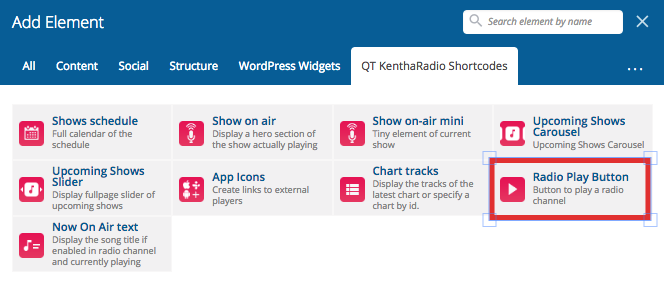
6) Shows Schedule
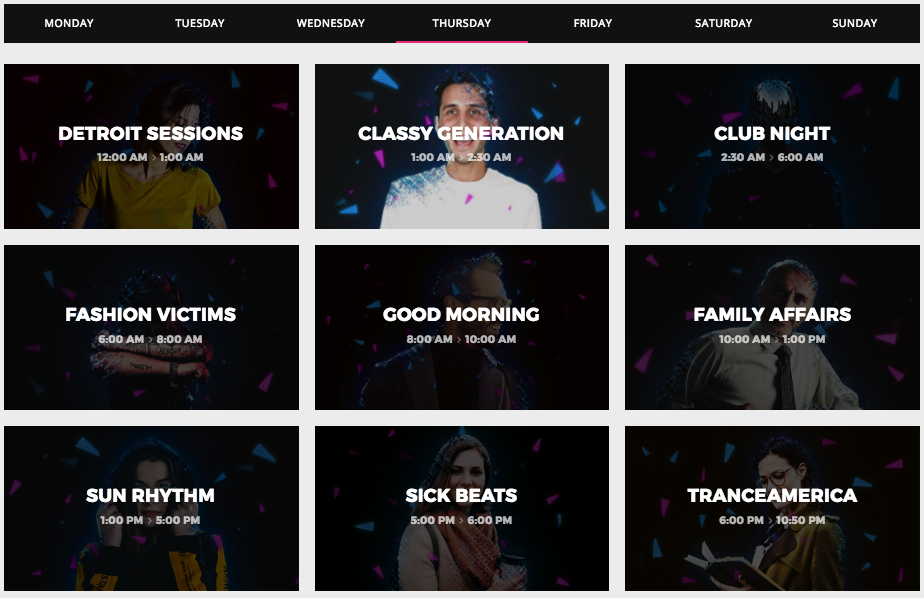
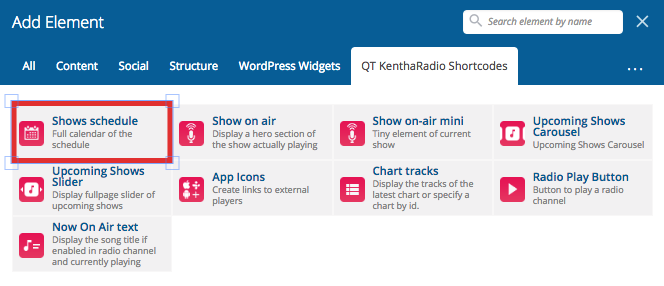
7) Song title feed
Display the Artist-title content of your Shoutcast, Icecast, Radio.co, Airtime or more, depending on the radio channel that is actually playing. If you have one or more radio channel it will display the contents of the first radio by default. When switching channel in the player, it will automatically connect to the current radio channel.
[qt-kentharadio-songtitle title=”NOW PLAYING: ” tag=”p|h1|h2|h3|h4|h5|h6″ align=”qt-left|qt-center|qt-right” class=”YOUR CUSTOM CSS CLASS NAME HERE” ]

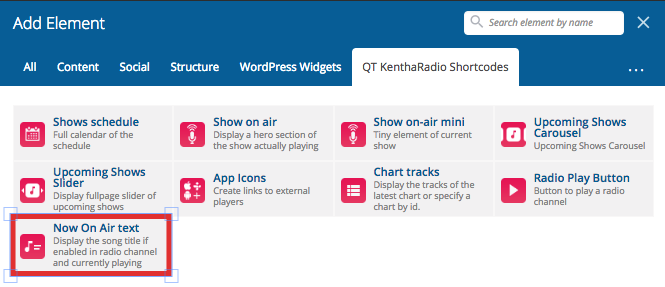
8) Upcoming shows slider

Displays the upcoming shows for the current day. It can display the shows until midnight for performance reasons.
[qt-upcomingslider schedulefilter=””]
schedulefilter: you can specify the slug of a specific Schedule Filter, which is the taxonomy associated with schedules, and allows you to separate schedules of different radio channels.
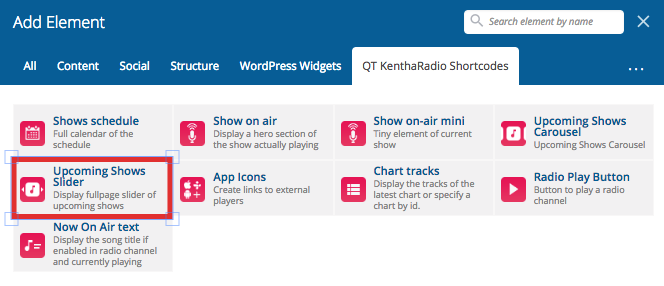
9) Upcoming shows carousel
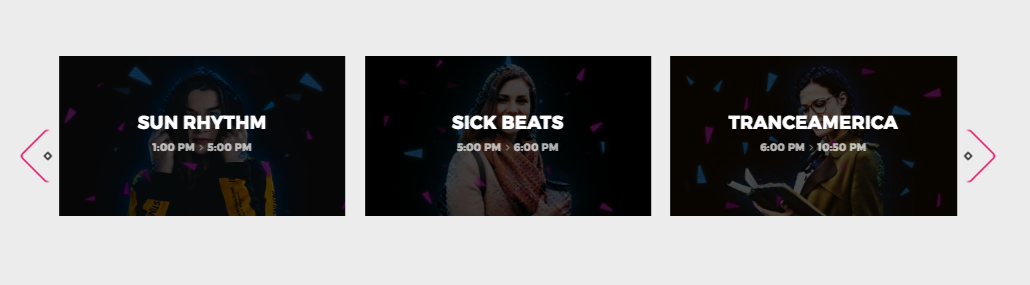
Displays the upcoming shows for the current day. It can display the shows until midnight for performance reasons.
[qt-upcoming schedulefilter=””]
schedulefilter: you can specify the slug of a specific Schedule Filter, which is the taxonomy associated with schedules, and allows you to separate schedules of different radio channels.

